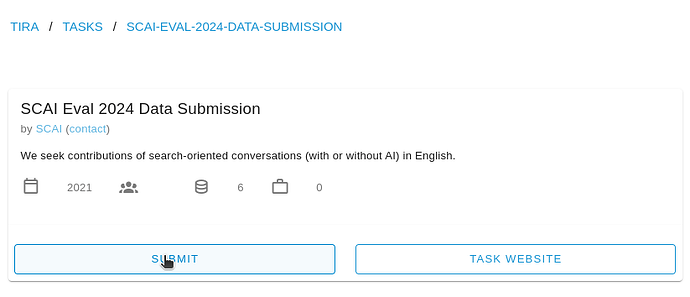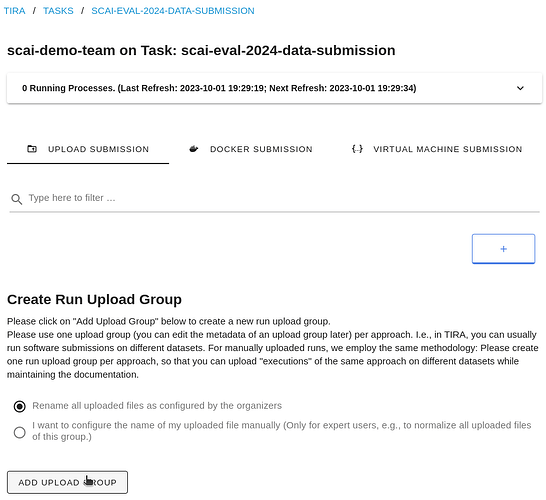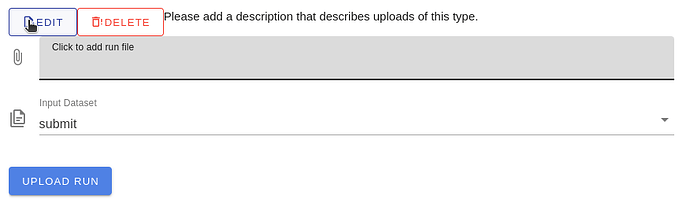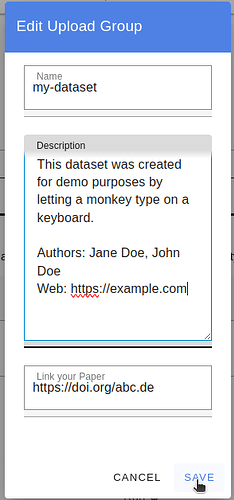Before submitting, check your data online.
-
Open the task’s submission page.
-
Click on SUBMIT, registering your team if necessary.
-
Click on ADD UPLOAD GROUP.
-
Click on EDIT to set the dataset’s title, description, and link (will be used in the compiled dataset’s README).
-
Select your dataset file and the input dataset ‘submit’.
-
Click UPLOAD RUN
-
Wait about 15 minutes. Then reload the page and check your submission.
NOTE: Create a run upload group for each dataset you provide, but overwrite old versions of a dataset by uploading again in the respective upload group.